Introducing Compiler & IDE
Holla! Future Programmer! Have you know the differences between compiler and IDE? For the new programmer maybe it’s a rare thing did you hear it. Now, I want to explain to you about compiler and IDE let’s get started now!
COMPILER
Compiler is a computer program that allows you to translate a computer program written in a particular programming language into programs written in other programming languages. The term compiler used for a computer program that translates programs written in high level programming language (such as Pascal, C ++, Java,COBOL,etc) into machine language, usually with Assembly language as intermediary. Compiler take time to create a program can be executed by a computer, the program executed by the compiler is able to run faster than the programs produced by the interpreter, and also it is independent.
IDE (Integrated Development Enviroment)
IDE is a programming tool that included a compiler , debugger , source code editor , etc . Which aims to equip the facilities required by the programmer . Now many IDEs that we can use for free for example Netbeans , Eclipse , Codelite , QtCreator , etc .
What is the different from IDE and Compiler?
From their definition we can get the conclusion that the different between IDE and Compiler is contrast, IDE(Integrated Development Enviroment) used to provide ultility necessary to build a software , while the compiler is a program designed to translate a computer program written in a particular programming language into programs written in other programming languages. So IDE and compiler such as sharks and remora their mutual benefit hahaha….
Turtorial How to Install MinGW and Netbeans 8.1
Holla programmer! Now I want to show you how to install MinGW (Compiler) and Netbeans 8.1 (IDE) and combine the Compiler and IDE. And I will give you a simple source code for Future Programmer! Enjoy!
How to install MinGW
1.
You can download the MinGW installer on this site www.mingw.org and click the download
Installer.
2.
After you download the installer, run the program and click install to continue your
Installation.
3.
You can select your installation directory example: C:\MinGW . After that you can
Continue the installation by clicking the continue bar.
4.
After the installation was completed click continue.
5.
After that MinGW Installation Manager will open and you can select the mark like the example on the picture.
6.
After that click the Installation bar and click the Apply changes.
7.
After that you can click apply,wait for the progress,when the installation was done you can close it.
How to install Netbeans 8.1
Before you install the Netbeans you must download the JDK because Java Development Kit also provides the tool to compile the java program as well as the Integrated Development Environment to execute the program. You can download JDK in here http://www.oracle.com/technetwork/java/javase/downloads/jdk7-downloads-1880260.html
1.
After you install the JDK you can download the netbeans from netbeans.org. download the all version or c/c++ version.
2.
After you download it, open the installer and click next.
3.
You can choose the directory for the installation.
4.
Wait for the progress of installation until the progress was done. After that you can close it.
5.
Enjoy your project!
How to combine the MinGW and Netbeans?
1.
Open the Netbeans select Tools>Option.
2.
Choose C/C++ menu and click add on tool collection. Browse your MinGW folder destination.
3.
Choose GNU MinGW on your Tool Collection Family and then click “OK”.
4.
After that find the contents and locate the file like on the picture. you can find the file in the directory MinGW.
Go to the Computer>Right Click (Properties)>Advanced System Settings
Find path,At the end of the path insert a semi-colon and add the paths to the executables for MinGW and MSYS. Use semi-colons between the paths and do not use any spaces. Look at the example on the picture,Click "OK" after you finish it.
5.
Go to the Computer>Right Click (Properties)>Advanced System Settings
6.
Testing on "Hello World" :)))
Make A Program To Calculate The Large of Circle
Choose the project name Example: "Simple Project" and select the project location.
Now i want to make the program using C language.
3. Insert these source code below on the main.c :
- #include <stdio.h>
- main () {
- float PHI = 3.14;
- float Radius, Large;
- printf("Put The Radius Circle : ");
- scanf("%f", &Radius);
- Large = PHI*Radius*Radius;
- printf("Large : %f", Large);
- return 0;
- }
Run it and Enjoy!



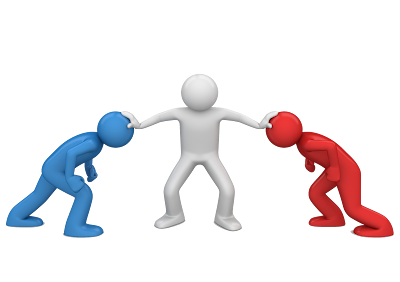

























Comments
Post a Comment